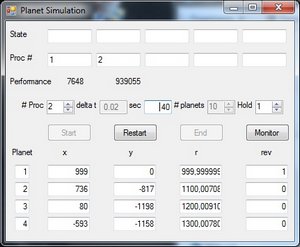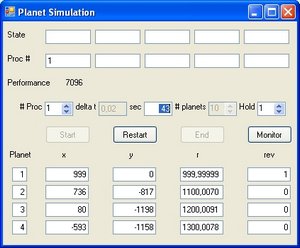Program Planet1.xls - Excel 2003 & Excel 2007
Planet1.xls is a program identical as PlanetS but using Excel. The calculations are done in Visual Basic. The original Program was written in the Pentium 4 2.8 GHz using Excel 2003.
The program shows the performance on "blad2". There is also a graphic available.
For the results go to : planet1.xls
For the source of the program select: planet1.xls.zip
| |
CPU 1 |
CPU 2 |
CPU 3 |
| |
P4 2.8 |
P4 3.0 |
M 460 i5 |
| CPU Benchmark |
415 |
491 |
2582 |
| Planet1.xls |
2900 |
2500 - 1600 |
2200 |
What the results show is that the performance in the INTEL i5 M 460 CPU is the "not as expected", to say the least.
In the i5 CPU the EXCEL program is running under EXCEL 2007.
Excel 2007 supports Visual Basic and Macro's, however this is not obvious. In order to use Excel 2007 go to the ICON in the top left corner (near Start). Select ICON and goto the bottom right corner were you read: Excel options. Select the options and adjust the Ribbon selection.
For more detail read this:
What's new in Microsoft Office Excel 2007.
In that document is written:
- To improve the performance of Excel, memory management has been increased from 1 GB of memory in Microsoft Office Excel 2003 to 2 GB in Office Excel 2007.
You will also experience faster calculations in large, formula-intensive worksheets because Office Excel 2007 supports multiple processors and multithreaded chipsets.
-
I agree that Excel 2007 supports multiple processors, but the test don't demonstrate that multiple processors are actual used in parallel.
Performance evaluation
The following table shows performance results for three processors tested.
CPU #1 Supports one processor (thread). CPU #2 2 processors and CPU #3 4 processors
The first column shows the name of the program tested. The second column shows the # of planets tested.
| |
|
CPU 1 |
CPU 2 |
CPU 3 |
| | |
P4 2.8 |
P4 3.0 |
M 460 i5 |
| Planet | #10 |
6705 |
|
|
| Planet | #100 |
89 |
|
|
| PlanetPP | #10 |
7173 |
|
|
| PlanetPP | #100 |
102 |
55, 50 |
|
| PlanetS | #10 |
7020 |
|
5545 |
| PlanetS | #100 |
100 |
55 |
75 |
What those results indicate is that:
- The best performance is CPU 3 with 100 planets and 4 processors (threads)
- The optimum performance for CPU 3 when 2 processors are used.
- CPU 1 is an excellent product.
- CPU 2 is the worst.
For more detail See: CPU Performance Pentium 4
Feedback
None
E-mail:nicvroom@telenet.be.
Created: 21 December 2010
Updated: 15 April 2010
Updated: 10 August 2012
Updated: 23 September 2015
Go Back to CPU performance P4, 7 Questions CPU Performance part 1
Back to my home page Contents of This Document